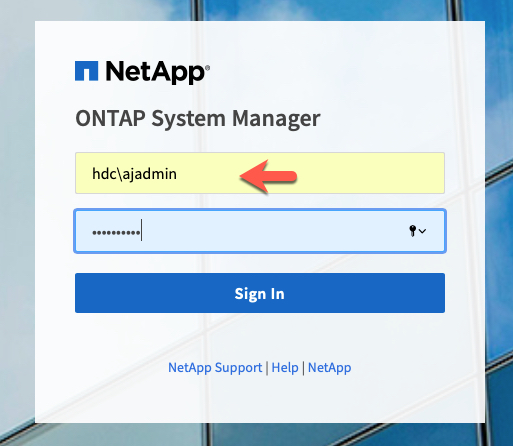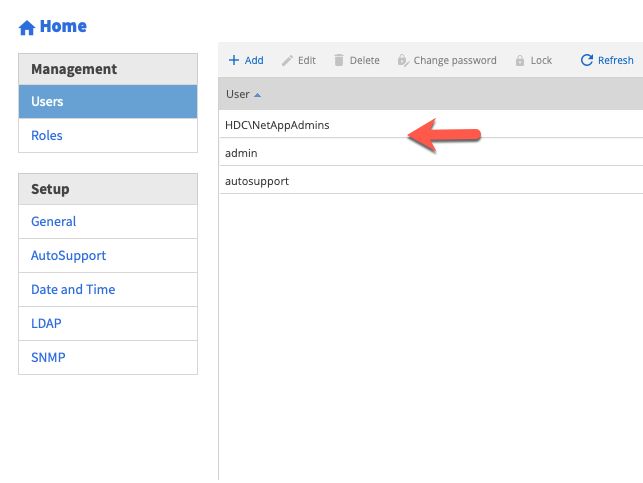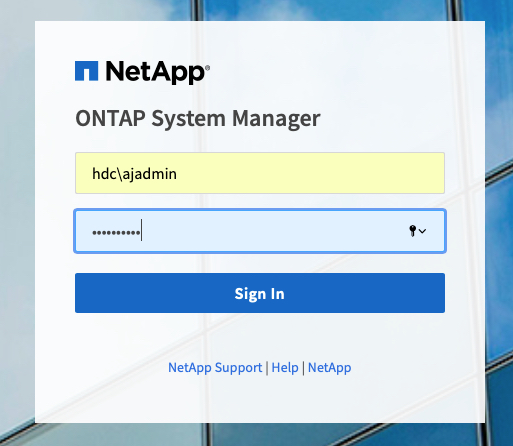
Security has always been a concern, regardless of whether your NetApp storage array is locked in a data center or not. A good practice is to enable Active Directory Authentication and disable the local admin account.
As I continue to build out my lab, that now consists of several Intel NUCs with NetApp ONTAP Select (OTS), vCenter and a Windows Active Directory VM. Make sure to check out my previous blog posts on how I deployed the various components.
In order for you to enable Active Directory (AD) domain users to access your NetApp ONTAP cluster, you must set up an authentication tunnel through a CIFS-enabled SVM.
Before you begin
NetAPP Document CIFS Setup Requirements
- The CIFS license must be installed on your storage system.
- While configuring CIFS in the Active Directory domain, the following requirements must be met:
- DNS must be enabled and configured correctly.
- The storage system must be able to communicate with the domain controller using the fully qualified domain name (FQDN).
- The time difference (clock skew) between the cluster and the domain controller must not be more than five minutes.
- If CIFS is the only protocol configured on the storage virtual machine (SVM), the following requirements must be met:
- The root volume security style must be NTFS.
By default, NetApp System Manager sets the security style as UNIX.
- Superuser access must be set to Any for CIFS protocol.
- A user account with appropriate permissions will be required to join the domain.
Configure / Setup CIFS
- Click Setup
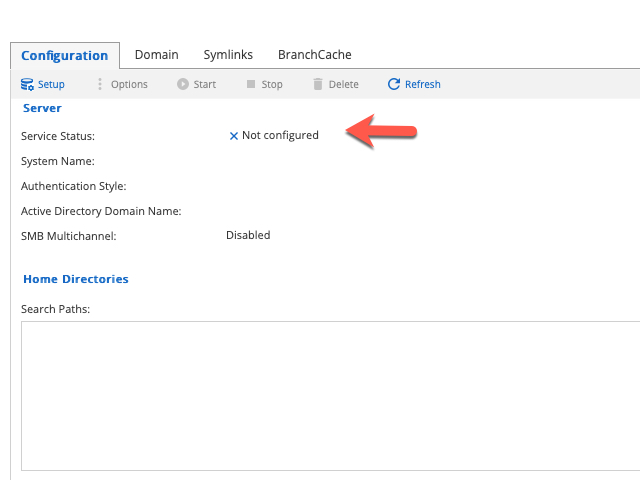
2. Enter Details
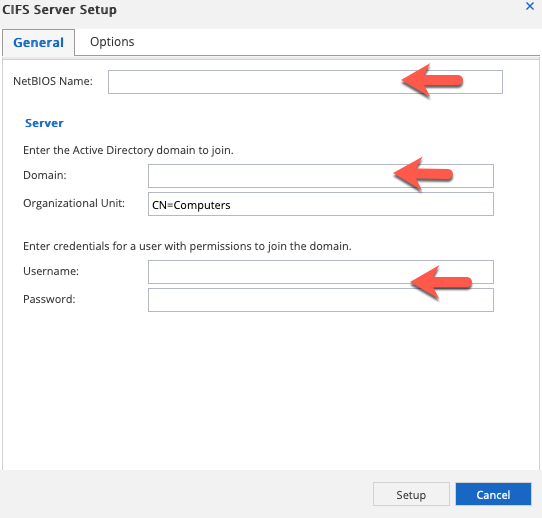
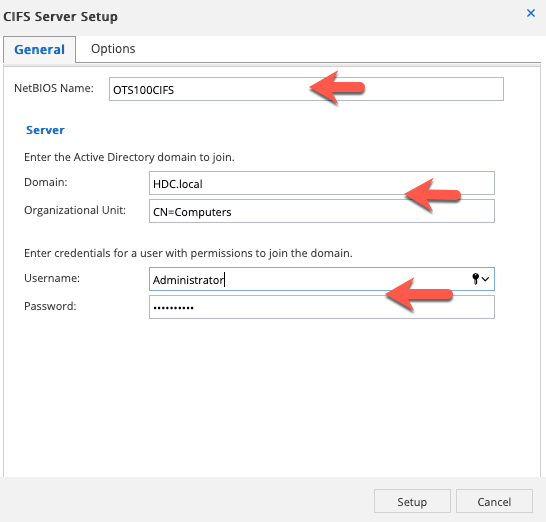
3. Click Setup
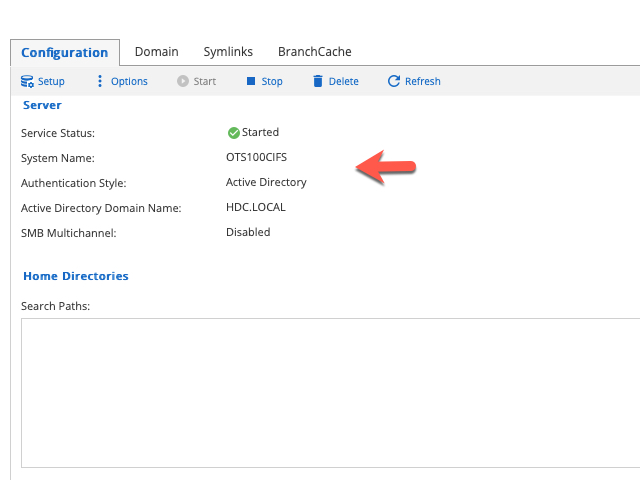
Create Active Directory Security Group
- Create an Organizational Group “HDC Admin Accounts”
- Create Subfolders for Admin, Security and Service accounts
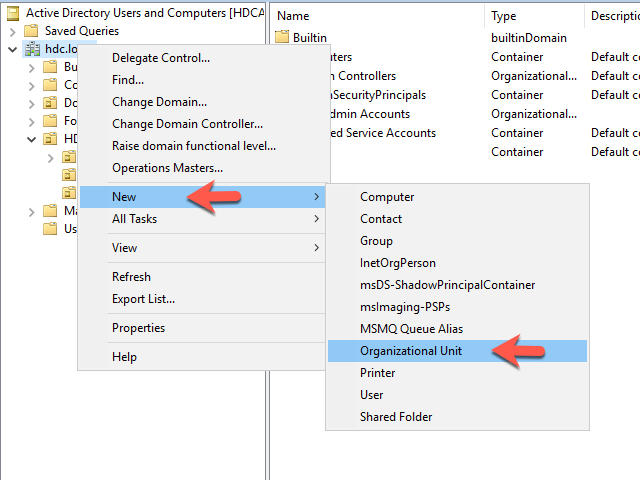
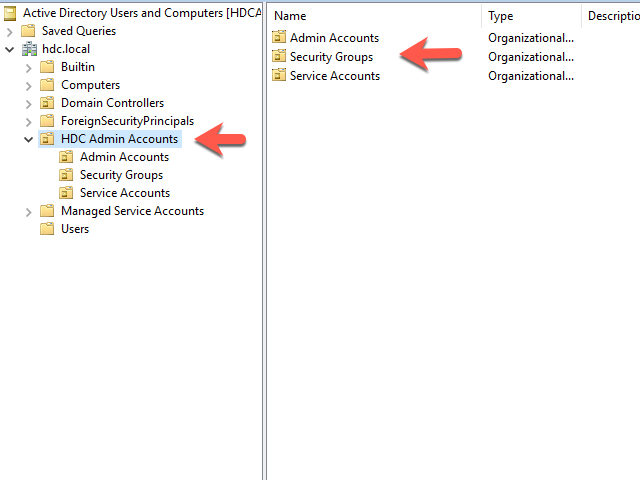
3. Create Users (Administrator) to the Admin Account Subfolder
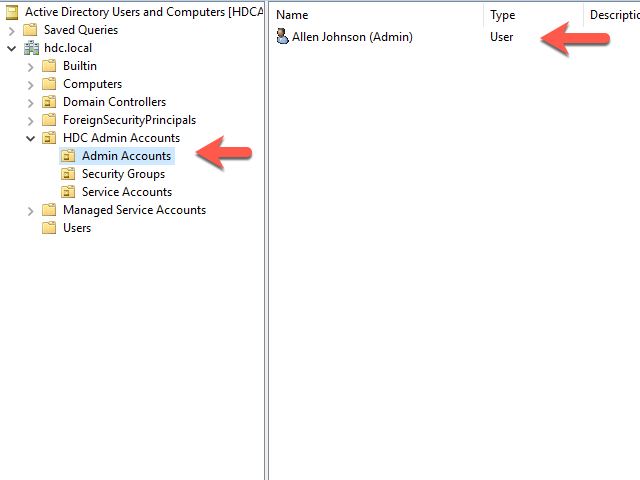
4. Create Security Group and add Users (Administrator)
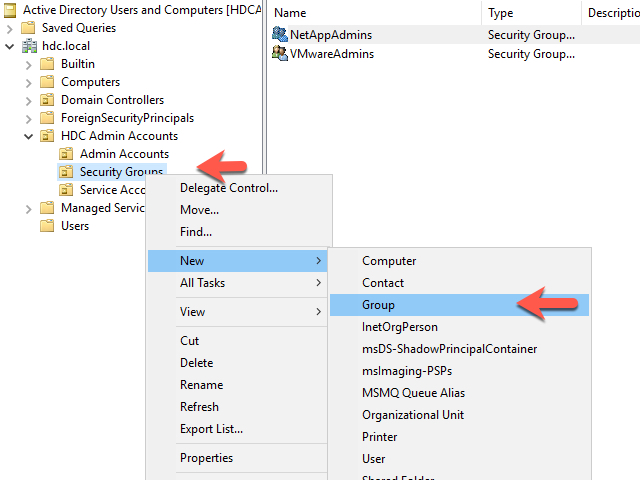
How to Setup Authentication
- Create the Security Tunnel
ots100::> security login domain-tunnel create -vserver svm100
ots100::> security login domain-tunnel show
2. Allow Active Directory (AD) user or Group Access
ots100::> security login create -vserver ots100 -user-or-group-name HDC\NetAppAdmins -authmethod domain -application http
ots100::> security login create -vserver ots100 -user-or-group-name HDC\NetAppAdmins -authmethod domain -application ontapi
ots100::> security login create -vserver ots100 -user-or-group-name HDC\NetAppAdmins -authmethod domain -application ssh
3. Allow Specific Domain Users
ots100::> security login create -vserver ots100 -user-or-group-name HDC\Administrator -authmethod domain -application http
ots100::> security login create -vserver ots100 -user-or-group-name HDC\Administrator -authmethod domain -application ontapi
ots100::> security login create -vserver ots100 -user-or-group-name HDC\Administrator -authmethod domain -application ssh
NOTE:
If the authentication tunnel or SVM is deleted, subsequent login sessions cannot be authenticated, and Active Directory domain users cannot access the cluster.